IFHRMS Pay Slip Download Login @karuvoolam.tn.gov.in 2024: If you are a government employee in Tamil Nadu state, then this post is right for you. In this post we will let you know how to download your pay slip online by going to the official website of Tamil Nadu Government, and then foing the needful to download your IFHRMS Pay Slip.
So, now you must be wandering what is IFHRMS, so the full form is Integrated Financial and Human Resource Management System. This is a software that will allow the government employees of Tamil Nadu to download their pay slip online. So, if you are a person employeed with Tamil Nadu government and want to avoid standing in long queues to get your pay slip, then you just have to follow a few simple steps and your pay slip will be on your hands within the click of a button.
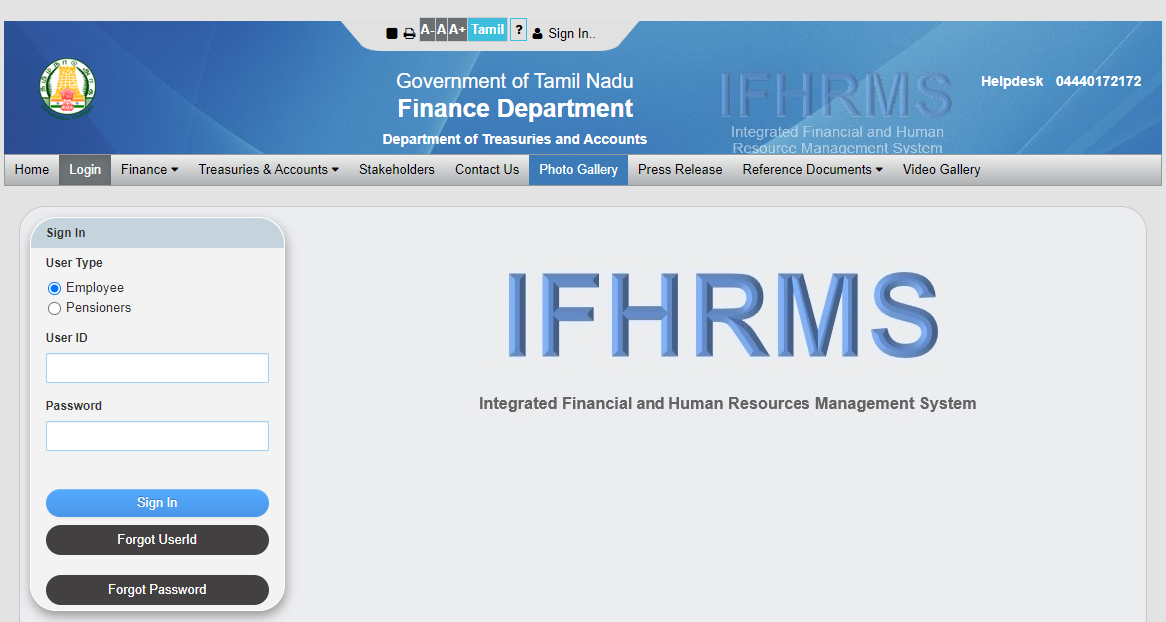
IFHRMS Pay Slip Download Login @karuvoolam.tn.gov.in 2024
To download your pay slip through IFHRMS, you will have to visit the official website of Tamil Nadu government @karuvoolam.tn.gov.in, and need to follow few simple steps that are discussed below in the article. With the help of this software, you will be able to download your pay slip of whichever month and year you want to download.
Before proceeding further, let us get the idea about what is IFHRMS and how does it works. So, as we have already discussed the full form of IFHRMS in the article above, so it is a software that is specially designed for the finance department of Tamil Nadu government, so that it works properly without any grudges.
The software not only provides you with pay slip, but it also grants you leaves, loan details, pensions, and various information about corporate and finance. Keep reading the article till the end to understand how to use it.
IFHRMS Pay Slip Download Login
Whether you are an employee serving at present or have retired from your service, both the employees and pentioners can avail this facility of using this IFHRMS and download your IFHRMS Pay Slip. For this you just need to enter your user id and password.
As we all know that a pay slip is a document which issued by the government to a government employee and this document contains all the details of the employee’s salary components like basic salary, HRA, LTA, Bonus paid, etc, and also includes deductions for a specified time period, so with the help of this slip you are able to figure out how your salary is made.
Step By Step Process To IFHRMS Pay Slip Download
| Go to the official login portal of IFHRMS, link is provided above |
| Now select your type – employee/ pentioner |
| Now fill all the credentials like your user id and password and then click on sign in |
| Now go to Finance option on next page |
| Open ebsprd.karuvoolam.tn.gov.in |
| Now you will be directed to a new page, select the Payroll option on that page |
| Now the portal will generate the payroll result page in the IFHRMS login menu |
| Open Payroll results page in IFHRMS login dashboard |
| Select Period Name and on bill type, select regular salary |
| Now, click on the option paybill group |
| Go to Payslip option and click on document link |
| Now, download your IFHRMS bill payslip in pdf format |
| CPS Account Slip Get Online | Click Here |
| IAS Collector Salary In India | Click Here |
| Paymanager Employee Login Salary Slip | Click Here |
| PAO GREF Pay Slip Download Online | Click Here |
We hope we were able to provide you with enough information on “IFHRMS Pay Slip Download” and now you will be able to download your IFHRMS Pay Slip easily. In case, you face any problem, you may let us know via comment box provided below.
| 1. How to update bank details in IFHRMS?
Ans. Login to the page, go to employee profile and there you can perform necessary editings. |
| 2. How to reset my IFHRMS portal password if forgotten?
Ans. Follow a few simple steps like click on forgot password. Now you will be directed to a new page, where you have to enter your user id, enter captcha and click on verify, and you will get a new password on your registered mobile number. |
| 3. How to generate bill in IFHRMS?
Ans. To generate bill in IFHRMS, you have to follow few steps like login as Financier Initiator. Go to Finance option, then DDO option and and then at last go to pay bill group option. There, you can generate bill. |
| 4. How to enable HRA for eligible employees?
Ans. Follow a few simple steps – Log in to HRMS, go to GTN Payroll, then update Rent Recovery Details |